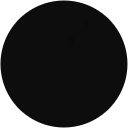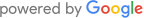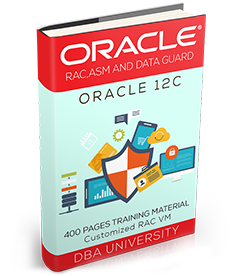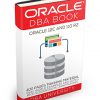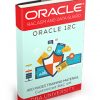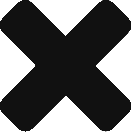Overview
Database Administrators (DBAs) are responsible for the design, implementation, support and maintenance of computerized databases in today’s organizations. The role also includes architecting, building and scaling databases for future data growth and capacity. They are also responsible for security, performance and availability of data to users and customers. .
All the above tasks are performed with the help of a Database Management System (DBMS) and the leading and most widely used DBMS across the world today are the Oracle Database, Microsoft SQL Server, MySQL database etc. Out of the three DBMS technologies, Oracle Database is the most popular and widely used database in the world today. Oracle ASM, RAC and Data Guard are some advanced options in the Oracle database software that help provide high availability and protection of data.
Database Administrator Job Growth
DBAs play an important and responsible role in every company’s Information Technology (IT) department. DBAs are also very well paid and the average annual salary is more than $100,000 in the USA.
Among all the IT/computer best jobs in a recent CNN.com Best Jobs in America report, Database Administrator job has the highest job growth forecast (30% increase) for the next 10 years until 2023.. www.cnn.com also published an article recently that Database Administrators stand # 14 out of 100 BEST AMERICA JOBS
Oracle RAC, ASM and Data Guard
We are currently offering a world class training program for interested students and professionals in Oracle RAC (Real Application Clusters), ASM (Automatic Storage Management) and Data Guard. The skills learnt from this course have huge demand in the job market. Registration for this training course is open for anyone in the world because it is an online course.
Course Details
1. Taught by Srini Ramineni. Srini is also the founder of DBA University. His profile can be read here.
2. The training course consists of 21 sessions (21 videos) with each such video about 1 hour to 1.5 hours in duration.
3. Students get access to all the 21 videos for 12 months on a 24*7 basis.
4. Remote LAB access: We will give our Remote Desktop Connection for Oracle ASM lab practical exercises of the training. For remaining topics of the training, students have to setup the lab on their PC (Windows or Mac). We will provide guidance on setting up the cluster on your PC through a special virtual machine (VM).
Our training material’s detailed screenshots and notes will make it very easy to build the 2 node Oracle RAC cluster on your PC.
We will provide 1:1 support by conducting an online meeting to resolve any issues you may face while building the 2 node Oracle RAC cluster on your PC.
We require students to have at least 8 GB of memory on their desktop (or) laptop. We will provide access to download this virtual machine using Dropbox email download.
5. Click HERE to download the training brochure (course topics and more details).
6. This course is based on Oracle 12c R1 version. But after completing this training, students can even work on Oracle 12c R2 and Oracle 19c database versions confidently with no problem.
7. The training contains Oracle high availability topics such as Oracle ASM, Oracle RAC and Data Guard which have a huge demand in the job marketplace.
8. The tuition fee for the course is $699 (all-inclusive price).
9. Every student gets access to download our 400 page PDF training material using Dropbox.com email download.
Course Topics
Oracle 12c Automatic Storage Management (ASM) Install and setup
Introduction and benefits of Oracle ASM.
Oracle ASM 12c software installation and configuration (Grid Infrastructure).
Partitioning Disks in LINUX.
Oracle ASMLib Utility for managing ASM Disk Storage.
Oracle 12c ASMCA (ASM Configuration Assistant).
ASM Parameter file, ASM Instance and working with DISKGROUPS.
Querying ASM Information.
Creating Database Files using ASM.
Oracle Automatic Storage Management (ASM) Mirroring Disks
Understanding ASM Disk Redundancy (Mirroring).
Learn about the three levels of ASM redundancy.
How Oracle manages ASM Disk failures.
How to replace a failed ASM disk with a new disk.
ASM Disk Rebalancing operations.
Oracle 12c Real Application Clusters (RAC)
Components of an Oracle RAC environment.
Understand the various storage, network and hardware requirements in Oracle RAC
Setup two Linux servers in a network before creating a 2-Node Oracle RAC database.
Pre-requisites for Oracle RAC installations.
Installation and configuration of Oracle Grid Infrastructure in cluster mode.
Understand the functionality of Oracle Clusterware storage (Voting Disk, OCR Disk).
How to backup and restore Oracle Clusterware storage (Voting Disk, OCR Disk).
RAC Database connections
Creation of an Oracle 12c Multi-tenant RAC database and instances using ASM storage.
Differences between a RAC database and the non-RAC database (single instance).
How to change initialization parameters for an Oracle RAC database.
Advantages of Oracle Single client access name (SCAN) in RAC database connections.
Understand and perform connection failovers of SCAN Listeners and Local Listeners.
Understand database services for Oracle RAC in a multi-tenant architecture.
Oracle Net Services configuration for a cluster database.
Oracle 12c RAC database backup and recovery
How to backup Oracle RAC databases using RMAN Utility.
Backup of Oracle RAC databases in a CDB (Multi-tenant) vs non-CDB environment.
How to setup RMAN backup retention policies in an Oracle RAC database
How to perform common administration operations in RAC databases
How to use the cluster verify utility for performing health checks in Oracle RAC.
How to utilize Global performance views (GV$ views) in monitoring RAC instances.
How to terminate database sessions in Oracle RAC.
How to clear database transactional row level locks in Oracle RAC.
How to perform Oracle database export and import operations in cluster mode.
Understand the new Oracle OPatchauto tool introduced in Oracle 12c.
Oracle 12c Data Guard
Introduction to Oracle 12c Data Guard and its various protection modes.
How to enable an Oracle database to belong to a Data Guard configuration.
Understand the initialization parameter requirements of Primary and Standby databases.
Create a physical standby database using Primary database full RMAN backup.
How to configure a Primary database to become a future standby database.
Managing a Data Guard Environment
Understand Oracle data dictionary views for monitoring Log Shipping and Log Apply.
Introduction to Oracle Data Guard broker (DGMGRL) utility.
Advantages of DGMGRL over the traditional sqlplus utility.
How to create a Data Guard Broker configuration.
How to perform a switchover operation using Data Guard Broker.