12 months video access
6 months lab accessBUY RECORDED TRAINING
12 months video access
6 months lab accessBUY LIVE TRAINING 02-MAY-2024 to 02-JUN-2024
MS SQL Server DBA Training
We are currently offering a world class Microsoft SQL Server database administration training course (MS SQL DBA training course) for interested students and professionals. Registration for our SQL Server classes is open for anyone in the world because it is an online course.
Course Highlights
1. Taught by Srini Ramineni. Srini is also the founder of DBA University. His profile can be read here.
2. This is a very detail-oriented database administration course which has 450 pages of lab practical exercises for each student.
Live Training
a) Live online training using ZOOM (VIDEO enabled)
b) 40-hour course in 5 weeks.
c) Timings.
Thursday, Friday
7:00 pm central time to 9:00 pm central time (Evenings).
Saturday, Sunday
8:00 am central time to 10:00 am central time (Mornings).
d) Training material PDF book of 450 pages to each student.
Video recorded training
a) 21 video recordings.
b) Access for 12 months on a 24*7 basis.
c) Each video is about 1.5 hours approximately.
d) Remote Desktop Connection for 6 months. (with an option to extend the access time to 1 year)
e) Training material through Dropbox.com email download.
f) The tuition fee is $699 (all-inclusive price).
3. Click HERE to download the training brochure (course topics and more details).
4. Home work assignments to the students to challenge on course topics.
5. This training is very interactive and has lots of lab practical exercises. Lab work also includes installing SQL Server 2019 software and upgrading databases from SQL Server 2016 to SQL Server 2019 version.
6. The course fee is $699 (all-inclusive price).
7. Every student in the training gets access to our 450 page PDF training material using Dropbox.com email download.
Overview
Database Administrators (DBAs) are responsible for the design, implementation, support and maintenance of computerized databases in today’s organizations. The role also includes architecting, building and scaling databases for future data growth and capacity. They are also responsible for security, performance and availability of data to users and customers. .
All the above tasks are performed with the help of a Database Management System (DBMS) and among the most widely used DBMS across the world today is the Microsoft SQL Server Data Platform.
Course Topics
Introduction to database management systems and databases
What is a database and a database management system (DBMS).
Introduction to Microsoft SQL Server and its overall SQL Server Data Platform.
History and Current trends of DBMS and Database Administration.
Tasks of a Database Administrator.
Microsoft SQL Server 2016 Installation
What are the editions of Microsoft SQL Server 2016 Data Platform.
Learn the hardware and software prerequisites for a successful SQL Server 2016 installation.
Understanding SQL Server 2016 components.
Perform a successful initial installation of Microsoft SQL Server 2016.
Understanding SQL Server version identifiers, installed directories and conventions.
Add features to an existing SQL Server 2016 installation including Analysis Services and Reporting Services.
Install Microsoft SQL Server 2016 Management Studio.
Microsoft SQL Server Architecture
Understanding SQL Server system databases and business (non-system) databases.
Understanding the SQL Server database structure.
What are SQL Server file groups and data files.
What are SQL Server Transactional logs and database recovery models.
What is the difference between a SQL Server instance and database.
Client-Server Communication in SQL Server.
How to create database objects using SQL Server Management Studio
Create two sample databases (“AdventureWorks” databases) for practice in the training.
How to create tables and indexes using the SQL Server Management Studio (SSMS).
How to manage indexes using SSMS including rebuilding indexes to reduce fragmentation.
How to create primary key foreign key relationships between tables using SSMS.
How to add new file groups in SQL Server using SSMS.
Microsoft SQL Server Security
What are instance-level principals and database-level principals ?.
Understand SQL Server fixed server roles.
How to create a new database user and map it with an instance login.
What are SQL Server database schemas and learn about their association with database users.
Under database role memberships and how to grant permissions to database users.
What is SQL Server Configuration Manager and how to change the ownership of a SQL Server database instance.
How to enable login auditing in SQL Server.
Microsoft SQL Server database session administration
Understand the differences between database connections and sessions.
Learn about the details of various dynamic management views (DMVs) for monitoring database activity.
How to kill (terminate) a SQL Server session id using SSMS.
How to identify and run built-in reports in SSMS.
Learn about the auto-commit, implicit and explicit transactions in SQL Server.
SQL Server Backup and Recovery Part 1
Introduction to Backup and Recovery strategy for databases.
How to detach and attach databases in offline mode.
How to copy databases using the Copy Database Wizard (CDW).
Full Database backups using the SIMPLE Recovery Model.
Full Database and Transactional log backups with FULL Recovery Model.
Differential database backups with FULL Recovery Model.
SQL Server Backup and Recovery Part 2
How to view and maintain database backup history information.
How to create maintenance plans for automating backups in SQL Server.
How to create maintenance plans for purging old backups.
Learn about the SQL Server Agent for scheduling backups.
SQL Server Backup and Recovery Part 3
Introduction to SQL Server Database Restore and Recovery.
How to perform a full database restore and recovery.
How to recover from SQL Server transactional logs.
How to recover a database using time based recovery option (STOPAT).
How to use the checksum and compression options in backup operations.
Backup and Recovery using Microsoft Azure
SQL Server database backup to URL (Microsoft Azure)
SQL Server database restore from URL (Microsoft Azure)
Microsoft SQL Server 2019 Data Platform
Learn the hardware and software prerequisites for a successful SQL Server 2019 installation.
How to install MS SQL Server 2019 Data Platform.
How to upgrade databases from SQL Server 2016 to SQL Server 2019.
SQL Server Data Export and Import (Data Movement)
Generate and Publish Scripts Wizard.
Partial Data export and import using the command line tools – BCP command.
Partial Data export and import using GUI tools – Export and Import Wizard.
BULK INSERT (T-SQL statement)
SQL Server Performance Tuning
Understanding database indexes.
Checking index fragmentation and maintaining them.
Learn to use SQL Server Activity Monitor.
Understanding and maintaining SQL Server Database statistics.

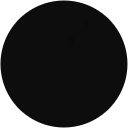





































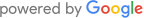



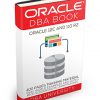
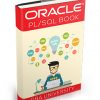

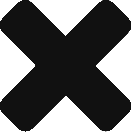

I completed the Oracle DBA online training at DBA University Inc and it was a well taught course. The instructor was well prepared and knowledgeable of all the topics covered in the class. Each lesson was taught with clarity and so it was easy to understand all the topics covered.
The remote hands on lab experience was great for someone like me new to the field of IT. The labs were very handy for on going practice and to a great extent helped me understand and retained the knowledge acquired. After completing this course, I can now comfortably manage an oracle database server because now I have an understanding of how the oracle database server works.
I highly recommend DBA University Inc to anyone looking for hands on DBA training for career change or advancement in the field of database administration.
I can challenge that DBA University is the best when it comes to online DBA training. I completed my Oracle DBA 11g course last month and the experience was great. The virtual board, dedicated remote server, excellent Webex session provides a classroom like atmosphere. Two things that distinguish DBA University are its low price and excellent staff knowledge. I was astonished by the amount of patience and knowledge my trainer had and there is none in the class who was left behind. I gained good knowledge not only with the DB concepts but also had a chance to learn Linux and shell scripting. You can be Industry ready when the course is complete. Thank you DBA university for the wonderful experience and knowledge.
A STUDENT “Kwabena” OVERALL SATISFACTION EXPERIENCE AT DBA UNIVERSITY
2nd November, 2013
NAME: Kwabena
LOCATION: NORTH CAROLINA
Fellow friends and students who are interested in becoming a MS SQL SERVER DBA (Administrator) In DBA University I will truthfully and strongly encourage you to be part of the program because this was a great and real life experience for me as a completed student of DBA University, in a sense that whatever you will be taught in DBA University is exactly what companies ready to hire you require, and this is from my own research experience. Thank you DBA University for the Knowledge.
Kwabena.
The course was pretty hands-on and informative. Lots of lab work and real life senario’s. I will recommend it to anybody looking for a career in DBA.
Michelle’s Oracle 12c RAC class of DBAUniversity in Chicago was truly an awesome experience for me. I’m an Oracle OCA, and still found lots of new tools and techniques to try in this class. We were provided with a working VirtualBox VM (containing Oracle Linux) that eventually contained an entire functioning Oracle 12c RAC database. We covered many subjects including networking, containers, pluggable databases, high availability, ASM, rman, services, listeners, registries, failovers, healthcheck, EM, wallets and nodes. We went through the steps to create our own RAC and Data Guard systems.
The class is done with Cisco’s WebEx classroom software which ran well on both my Mac and PC. WebEx is great because the teacher can work on their machine, a remote lab machine, or your machine – and the whole class can view at the same time. It has a whiteboard, chat area and live video. Michelle wrote the class ebook which is easy to follow, and has lots of great exercises. It contains probably 4000 pages worth of information condensed down into a few hundred pages.
Michelle as a teacher is a wonderful experience. She is extremely knowledgeable and experienced in things Oracle, and manages to keep the atmosphere lighthearted and fun. The idea that you could have a group of people remotely spread around the country, all with separate networks on their machines at home – with cutting-edge RAC 12c databases running on them – and keep all of this going for a month is quite a feat. Communication-wise, Michelle spent a lot of time outside of class answering my emails and helping me with my technical issues quickly and completely.
Each student’s machines were different, and there was an array of problems that cropped up. Each time I would think to myself – okay, this is it. Michelle is going to finally crack and have a nervous breakdown. But it never happened. She always had the next thing to try, and a graceful way around anything we threw at her.
I haven’t quite finished the Data Guard exercises yet, but since I own the VM and it’s on my machine — I can do the exercises and practice anytime I like. This is my third class with DBA University and they’ve all been fantastic. This is especially true when you compare the cost to other schools around the US. For the price, there’s nothing comparable.
The following is for Srini’s PL/SQL and regular Oracle DBA training:
The classes are well thought-out and well documented. The training environment is fabulous – just like being there, but from whereever you want. (However, you really need to connect via wire – not wireless, for the sound to work well). They provide machines to work on remotely – I’m guessing they’re hosted via Amazon. The computer environment was perfectly prepared both times and I wasted no time on that.
Srini is an excellent trainer – very patient with his students. He’s always very enthusiastic about his subjects and about getting his students to understand. It’s impossible to find Oracle classes anywhere for this price. They also let you go to the first day of class and if you really don’t like it, you can still back out. It’s a small company, so they’re very reasonable and work hard to protect their reputation.
This is a perfect training for a person with some IT experience and little or no Oracle exposure. It provides very useful and informative demos of activities performed by Oracle DBA. It covers most of practical aspects for DBAs and provides recommendations for real-world situations. Students have an opportunity to spend hours doing hands-on exercises in Linux virtual environment. I would like to especially stress a unique teaching style with a lot of visual explanations and references to person’s daily life experience and to common sense. An excellent, efficient and inexpensive starter!
I took the PL/SQL Course. The lecture and training materials are well organized , the lab practice helped me very much. It is the most effective way of learning Oracle PL/SQL. The Instructor was very knowledgeable, patient and answered questions. I would recommend for anyone who is interested to learn this course.
I’ve taken two classes at DBAUniversity – both with Srini. The PL/SQL class and the Oracle DBA training. DBA Training was very hard for me but Mr. Srini was extremely helpfully. Any time I had trouble with the work, he will schedule extra time outside class time to help me get it done. Not only that but he has also helped me to prepare my resume. I am planning and prepare to take Oracle certification.
The classes are well thought-out and well documented. The training environment is fabulous. The class is online but it is alive class. This was my first time to take a class online. I will definitely do it again if it is conducted by Mr. Srini. The lab work are very helpful. They provide machines to work on remotely. Mr. Srini keep on calling each student to make sure you understand want he is talking about. He can even ask questions random on anyone in class.
I completed short training course on Oracle PL/SQL from DBA university. I found DBA university to be very interesting. The lecture and training materials are well organized , the lab practice helped me very much. Overall It is the most effective way of learning Oracle PL/SQL.
I took SQL & PL/SQL developer training at DBA University. Without having any technical background & work experience I thought this course might be very difficult to pursue. But our instructor made the entire experience a cake walk. He was very patient in answering questions, clarifying doubts & let everyone take their own time to understand difficult concepts.
The lab was available during weekdays & weekends for 10 hours a day. The course material provided is adequate & self explanatory. Apart from the exercises provided in the material, instructor provides additional material for practice.
On the whole I would give 9/10 for this training experience.