12 months video access
6 months lab accessBUY RECORDED TRAINING
12 months video access
6 months lab accessBUY LIVE TRAINING 02-MAY-2024 to 02-JUN-2024
MS SQL Server DBA Training
We are currently offering a world class Microsoft SQL Server database administration training course (MS SQL DBA training course) for interested students and professionals. Registration for our SQL Server classes is open for anyone in the world because it is an online course.
Course Highlights
1. Taught by Srini Ramineni. Srini is also the founder of DBA University. His profile can be read here.
2. This is a very detail-oriented database administration course which has 450 pages of lab practical exercises for each student.
Live Training
a) Live online training using ZOOM (VIDEO enabled)
b) 40-hour course in 5 weeks.
c) Timings.
Thursday, Friday
7:00 pm central time to 9:00 pm central time (Evenings).
Saturday, Sunday
8:00 am central time to 10:00 am central time (Mornings).
d) Training material PDF book of 450 pages to each student.
Video recorded training
a) 21 video recordings.
b) Access for 12 months on a 24*7 basis.
c) Each video is about 1.5 hours approximately.
d) Remote Desktop Connection for 6 months. (with an option to extend the access time to 1 year)
e) Training material through Dropbox.com email download.
f) The tuition fee is $699 (all-inclusive price).
3. Click HERE to download the training brochure (course topics and more details).
4. Home work assignments to the students to challenge on course topics.
5. This training is very interactive and has lots of lab practical exercises. Lab work also includes installing SQL Server 2019 software and upgrading databases from SQL Server 2016 to SQL Server 2019 version.
6. The course fee is $699 (all-inclusive price).
7. Every student in the training gets access to our 450 page PDF training material using Dropbox.com email download.
Overview
Database Administrators (DBAs) are responsible for the design, implementation, support and maintenance of computerized databases in today’s organizations. The role also includes architecting, building and scaling databases for future data growth and capacity. They are also responsible for security, performance and availability of data to users and customers. .
All the above tasks are performed with the help of a Database Management System (DBMS) and among the most widely used DBMS across the world today is the Microsoft SQL Server Data Platform.
Course Topics
Introduction to database management systems and databases
What is a database and a database management system (DBMS).
Introduction to Microsoft SQL Server and its overall SQL Server Data Platform.
History and Current trends of DBMS and Database Administration.
Tasks of a Database Administrator.
Microsoft SQL Server 2016 Installation
What are the editions of Microsoft SQL Server 2016 Data Platform.
Learn the hardware and software prerequisites for a successful SQL Server 2016 installation.
Understanding SQL Server 2016 components.
Perform a successful initial installation of Microsoft SQL Server 2016.
Understanding SQL Server version identifiers, installed directories and conventions.
Add features to an existing SQL Server 2016 installation including Analysis Services and Reporting Services.
Install Microsoft SQL Server 2016 Management Studio.
Microsoft SQL Server Architecture
Understanding SQL Server system databases and business (non-system) databases.
Understanding the SQL Server database structure.
What are SQL Server file groups and data files.
What are SQL Server Transactional logs and database recovery models.
What is the difference between a SQL Server instance and database.
Client-Server Communication in SQL Server.
How to create database objects using SQL Server Management Studio
Create two sample databases (“AdventureWorks” databases) for practice in the training.
How to create tables and indexes using the SQL Server Management Studio (SSMS).
How to manage indexes using SSMS including rebuilding indexes to reduce fragmentation.
How to create primary key foreign key relationships between tables using SSMS.
How to add new file groups in SQL Server using SSMS.
Microsoft SQL Server Security
What are instance-level principals and database-level principals ?.
Understand SQL Server fixed server roles.
How to create a new database user and map it with an instance login.
What are SQL Server database schemas and learn about their association with database users.
Under database role memberships and how to grant permissions to database users.
What is SQL Server Configuration Manager and how to change the ownership of a SQL Server database instance.
How to enable login auditing in SQL Server.
Microsoft SQL Server database session administration
Understand the differences between database connections and sessions.
Learn about the details of various dynamic management views (DMVs) for monitoring database activity.
How to kill (terminate) a SQL Server session id using SSMS.
How to identify and run built-in reports in SSMS.
Learn about the auto-commit, implicit and explicit transactions in SQL Server.
SQL Server Backup and Recovery Part 1
Introduction to Backup and Recovery strategy for databases.
How to detach and attach databases in offline mode.
How to copy databases using the Copy Database Wizard (CDW).
Full Database backups using the SIMPLE Recovery Model.
Full Database and Transactional log backups with FULL Recovery Model.
Differential database backups with FULL Recovery Model.
SQL Server Backup and Recovery Part 2
How to view and maintain database backup history information.
How to create maintenance plans for automating backups in SQL Server.
How to create maintenance plans for purging old backups.
Learn about the SQL Server Agent for scheduling backups.
SQL Server Backup and Recovery Part 3
Introduction to SQL Server Database Restore and Recovery.
How to perform a full database restore and recovery.
How to recover from SQL Server transactional logs.
How to recover a database using time based recovery option (STOPAT).
How to use the checksum and compression options in backup operations.
Backup and Recovery using Microsoft Azure
SQL Server database backup to URL (Microsoft Azure)
SQL Server database restore from URL (Microsoft Azure)
Microsoft SQL Server 2019 Data Platform
Learn the hardware and software prerequisites for a successful SQL Server 2019 installation.
How to install MS SQL Server 2019 Data Platform.
How to upgrade databases from SQL Server 2016 to SQL Server 2019.
SQL Server Data Export and Import (Data Movement)
Generate and Publish Scripts Wizard.
Partial Data export and import using the command line tools – BCP command.
Partial Data export and import using GUI tools – Export and Import Wizard.
BULK INSERT (T-SQL statement)
SQL Server Performance Tuning
Understanding database indexes.
Checking index fragmentation and maintaining them.
Learn to use SQL Server Activity Monitor.
Understanding and maintaining SQL Server Database statistics.

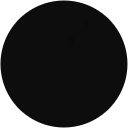





































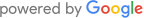



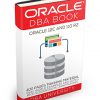
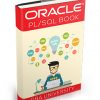

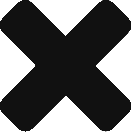

I really enjoyed this course.
Great examples and great teaching style.
It covered good content.
Good combination of the theory and practice.
Classes were interesting.
Srini is a good presenter.
I attended the Oracle DBA course presented by Mr. Srini Ramineni; it was well planned and presented course. Mr. Ramineni’s DBA background, experience and way of presenting with practical examples really helped to understand most of Oracle DBA concepts clearly. Initially I was hesitant about the effectiveness of the online course, access to lab servers and availability. I would like to emphasize few important aspects that I liked in this training course, Mr. Ramineni’s Oracle DBA knowledge, his patience and ability to manage audience with different level of knowledge and background, interactive white board teaching experience over traditional PowerPoint presentation, course material, lab server and instructors availability to learn and apply the concepts. I really appreciate Mr. Ramineni’s dedication for extending the course duration to cover the topics that he planned in the course.
I strongly recommend this course for anyone who is interested start their career as Oracle DBA.
It was really great to be a part of ORACLE SQL class. Teacher was very cooperative and helpful. I am planning to do more classes with them in future.
My experience with DBA-U was a very positive one. The latest class I attended was the Big Data Offering. I am a hands-on learner, and I do not do well with just lectures. The working labs and AWS setup made this course worth every penny. Srini was/is an excellent guide through the Big Data Maze and introducing the class to the tools of the trade as well as solid fundamentals.
I highly recommend DBA University Inc to anyone looking for hands on DBA training for career change or advancement in the field of database administration.
The Java course was an excellent course! I loved it! It will help me greatly with future projects.
DBA University is very good for the ORACLE DBA class that I took recently. The instructor Srini is highly knowledgeable and experienced, and gives realistic examples to make students understand the topic clearly. The course covered all of the topics required for Oracle DBA job. Also, the ebook provided by DBA university is very useful and helpful.
I am fully satisfied with the class, and I would like to take RAC and ASM class also, in the near future, from DBA university only.
I took ORACLE DBA 11GR2 class with DBA University during Jun-JUL 2014. Srini ia a awesome tutor. He is methodical and brings in lot of practical example to the board.
I will not think twice to take any further course with DBAUniversity
I really enjoyed my Oracle SQL PL/SQL course at the DBA University. The SQL course was very detailed and the instructor was very knowledgeable and he provided a lot of additional information about Oracle some of which are not covered in the course content but very useful in my everyday work as a SQL developer. I would definitely recommend this course for anyone who wish to learn SQL, however, I feel that the PL/SQL section of the course was rushed and I wish we had more time for that.
I recently took the oracle Dba training at the DBA University taught by Srini Ramineni. I am well pleased with his teaching strategies.He made the course more understandable in the ways he uses graphical explanations to walk the class through real world scenario. The University also provides adequate training materials and Lab practice on steps by steps approach to resolving real world databases issues. In all I have enjoyed the training and I’m looking forward to taking a course in Rac and Asm soon.