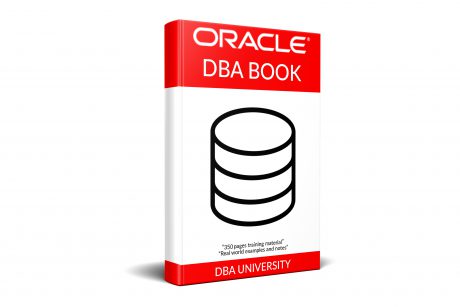
Oracle DBA Training
- This Oracle DBA Training is conducted by our founder Srini Ramineni over ZOOM. But it is a LIVE instructor led training.
- The training classes are every Saturday and Sunday for 48 hours over a period of 6 weekends.
- A custom written training material PDF book of about 300 pages will be provided to each student.
Saturdays and Sundays
a) 8 am Central Time to 10 am Central Time – Session 1
b) 10 am Central Time to 10:30 am Central Time (30 Minutes Break)
c) 10:30 am Central Time to 12:30 pm Central Time – Session 2
Fees/Cost for the training
The total cost is $699. This amount should be paid in advance at the time of registration for the training webinar using zoom. You can pay using CREDIT CARD (or) DEBIT CARD (or) PayPal.
This fee includes LIVE instructor led training online for 48 hours (6 weekends), dedicated remote lab access on a 24*7 basis for 3 months and custom written training material.
Register for Training
Please email in**@db***********.com with your contact details (Name, email address and phone number) and we will send you the electronic payment link for training fees payment and registration.
Lab Practical Exercises
Each student will be provided a dedicated Remote Desktop Connection with Linux operating system. Students can login remotely using their Windows PC or Apple MAC computer
Oracle DBA Training Syllabus
1. Installation of Oracle database software
- How to download Oracle database software
- Install Oracle 12c R1 using Oracle Universal Installer
- Install Oracle 19c using Oracle Universal Installer (OUI)
- Oracle software Inventory
2. Oracle Database Creation
- CREATE DATABASE command (Manual method)
- Oracle Database Configuration Assistant (DBCA)
3. Oracle database initialization parameters
- What is a pfile and spfile
- Convert pfile to spfile and vice-versa
- Dynamic and Static parameters
4. Oracle Control Files
- Role of an Oracle Control File
- Renaming/Moving Oracle Data files
- View Control File contents in ASCII (text format)
5. Managing Tablespaces and data files
- How to create a new tablespace
- Internal organization of data files using blocks and extents
- Bigfile tablespaces
- How to modify tablespaces and drop tablespaces
6. Oracle Temporary Tablespaces
7. Oracle database user accounts
8. Oracle database profiles
9. Oracle database privileges and roles
- Table privileges (Object privileges)
- System privileges
- Oracle built-in roles
- Various Data Dictionary views listing privilege and role information
10. Oracle Redo Log Files
11. Oracle Archived Redo Log files and Fast Recovery Area
12. Configuring Oracle Net Services (Oracle Networking)
13. Oracle Net Manager (netmgr)
14. Oracle Event Setting for Troubleshooting purposes
15. Oracle Undo Tablespaces
16. Oracle Memory and Process Architecture
17. Oracle Scheduler PL/SQL Package and scheduling jobs
18. Oracle User Managed Backups (Manual Backups)
- Cold Backup (Offline Backup)
- Hot Backup (online Backup)
- Oracle User Managed Cloning (Database copy process)
19. Oracle RMAN Backups
- Introduction to Oracle RMAN utility
- Oracle Full database backup
- Oracle Incremental backup strategy
- Oracle Backup Metadata and Listing Backup information
- Oracle Archive Log only backups
- Oracle Database Duplication (database copy) using RMAN Duplicate
- How to restore and recover a database from its backup
- Oracle RMAN AUTOBACKUP and Backup Retention policy
- How to drop an Oracle database using RMAN
- How to delete old backups (obsolete backups)
20. Oracle Data Movement (Data Pump Export and Data Pump Import)
21. Oracle Database Links
22. Oracle Multitenant Architecture
- Introduction to Oracle Multitenancy (CDB and PDB databases)>/li>
- The root container and seed container
- Plugging a non-CDB as a PDB in a CDB
- Oracle Metadata objects in a CDB
- Oracle Common Users in a CDB
- Oracle Backup and Recovery in a CDB using RMAN
23. Oracle Database Upgrade
- Oracle 19c upgrade paths
- Prerequisite tasks for a database upgrade
- The Database Upgrade Assistant tool (DBUA)
- Upgrade database from Oracle 12c R1 to Oracle 19c
24. Oracle Performance Tuning
- Oracle Dynamic Performance Views (v$ views)
- Oracle Database Transaction Row level locks
- Oracle AWR Reports
- Oracle session tracing
- Oracle SQL Statement Execution Plan (Explain Plan)
- Oracle database optimizer statistics
- Oracle SQL Tuning on Demand using DBMS_SQLTUNE PL/SQL package
25. Oracle Database Versions and Patching
- How to interpret Oracle database software version numbers
- How to apply individual (one-off) patches using OPATCH utility
26. Oracle Database Auditing
- DBA Auditing (Login session and statement auditing)
- How to enable non-DBA login session auditing
- How to disable non-DBA login session auditing
Register for Training
Please email in**@db***********.com with your contact details (Name, email address and phone number) and we will send you the electronic payment link for training fees payment and registration.
